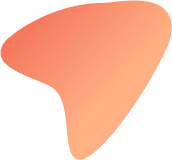Thank you for choosing the ActaStim-S Spine Fusion Stimulator and its companion ActaStim Sync mobile app
Please choose from one of the options below:
Request Supplies
To request supplies (electrodes, electrode covers etc.), complete the supply request form.
Many supplies are provided free of charge. However, if there is a fee for any item you are requesting, we will contact you to advise prior to releasing your order.
Your request will be processed within 24 business hours and you can expect to receive your supplies within 7 business days. If you need supplies quicker, please indicate this in the comments.
Carrying Options
The ActaStim-S generator comes with a belt-clip as standard. For your convenience, we offer some alternative carrying options. You may order these yourselves directly by clicking the links below, or one time only Theragen will provide one item for you free of charge upon request. Use the “Request Supplies” form above to request your complementary carrying item.
Questions about your bill?
If you would like to pay your bill online, click here.
If you have a question about your bill, contact us at:
Phone: 1 (800) 901-5667
Email: help@actastim.com
Book Patient Feedback Interview
If you have signed the agreement to participate in the Patient Feedback Program, please click “Interview Calendar” below to book your virtual appointment.
- Interview No. 1 should be scheduled 4-6 weeks after surgery
- Interview No. 2 should be scheduled for 3-4 months after surgery
- Interview No. 3 should be scheduled for 9 months after surgery or when your surgeon determines that you can stop treatment.
After choosing your date and time, please remember to fill in the required information and select “Book” to complete your booking. If you do not receive a confirmation email for your booking, please call us at 1-800-901-5667.
Outcome Review
Has your doctor told you you can return to normal activity?
Frequently Asked Questions
If you have any questions that are not answered below, please email help@actastim.com, call your sales rep or contact us at 1 (800) 901-5667.
1) Should I take my ActaStim-S off to shower?
You can either remove the electrodes or you can cover them using the electrode covers provided and just disconnect them from the generator cable. If covering with the electrode covers, the electrode wires will be exposed – make sure to properly dry the silver pins before reconnecting to the generator cable and resuming treatment. Either way your ActaStim-S generator should not be submerged and treatment should be paused while you bathe.
2) How long should I wear my ActaStim-S each day?
ActaStim-S should be used as directed by your prescriber. It is designed to be worn continuously (except when showering or bathing).
3) How long does the battery last?
The battery holds enough charge to deliver 24 hours of continuous treatment.
4) How long does it take my battery to charge?
It takes approximately 3 hours for a battery to reach full charge. The Theragen logo on the charger will glow orange while it is charging and green when the battery is fully charged.
When you see the solid orange battery light up on your generator – this is your indication to START charging your battery if you have not already done so.
When the orange battery light starts flashing, it is time to change your battery.
We recommend that you build a daily routine for switching your battery. Since each battery holds enough charge for 24 hours continuous treatment, we would recommend changing the battery when you first get up or when you go to bed each day.
5) What is the difference between the Type 1 and Type 2 electrodes?
The electrodes are made with a different type of conductive gel. You should try each electrode type and choose the type that is most comfortable for your skin. If you don’t have a preference after trying both types, then we would recommend staying with Type 1,
6) How long do the electrodes last?
1 to 7 days – depending on your skin type and how long you wear the device for each day.
Electrodes and electrode covers are provided free of charge for the duration of your treatment. Use the Supply Request Form above to request additional supplies whenever you need.
7) How can I make my electrodes stick to my skin better?
Make sure that skin is clean and dry before applying electrodes. Trim (don’t shave) body hair, if necessary. Try the alternative type of electrodes (in your box you will receive quantity 10 x Type 1 electrodes and 2 x Type 2 electrodes). If the electrodes are still not sticking, request the Skin Barrier Wipes using the “Request Supplies” form above. These will clean your skin and leave behind a slight residue that helps the electrodes adhere to your skin.
8) Do I need to use the ActaStim Sync app for my ActaStim-S device to work?
The ActaStim-S device delivers the same treatment regardless of whether you use the app or not. However, if you don’t use the ActaStim Sync app then you will not be able to access all the benefits of the ActaStim-S Spine Fusion System which includes data that you can share with your prescriber to help them better manage your recovery.
9) My phone won’t scan the QR code when trying to start using the app.
Make sure you are scanning the QR code on the back of the silver generator itself. Try moving to a better lit area. There is a lightening bolt symbol in the top right corner of the camera screen in the app – tap this to enable your flashlight which may help your phone identify the QR code more easily.
10) I’ve forgotten my password what do I do?
Click the forgot password link which appears in the top right corner of the screen during the sign up process. A new password will be emailed to your email address.
11) The app says that my device is already tied to a patient when I try to sign up.
You have already signed up for an account with a different email. You can only use one email to login to the ActaStim Sync app. Choose the “Sign In” option and use the “Forgot Password” link in the top right corner of the screen if needed.
12) I can’t get my phone to sync. The blue light just stays on.
Remove the battery from the generator and count to 10. Toggle the bluetooth on your phone / mobile device off and then on again. Reinsert the battery and wait for it to complete the self check steps and start delivering treatment (which is indicated by displaying the green battery and green check mark icons).
Open your app and click “Sync with your device”.
Press and hold the button on your ActaStim-S generator until the blue light starts flashing. Once your mobile device connects to your ActaStim-s device, the light should stay solid blue until the sync is complete.
Note: If you have not synced for a number of days, the syncing process may take some time. Please keep your mobile device within range of your generator until the blue light turns off.